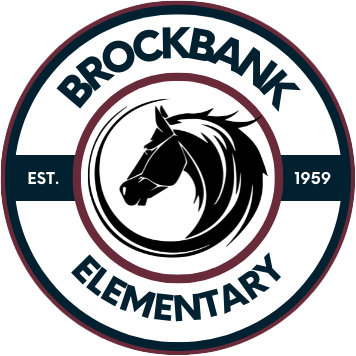Emergency Evacuation/Major Disaster
In the event of an emergency during school hours, students will remain at the school. Teachers and staff members will remain at the school to care for the students. Unless notified otherwise, school personnel will release students only to responsible adults or family members with written permission. It is imperative that we account for each student. There will be several drills during the school year to help prepare students and staff personnel for emergencies. In the event that we do need to evacuate the facility, we will go the West Stake Center in Spanish Fork located at 360 N 650 W, or to Spanish Fork High School, depending on the emergency location and where officials direct us to go.
Emergency Total Lock-Down Procedures
In the event of an intruder or other emergency in the school, "Total Lock-Down" procedures will be followed. Students will be restricted to their rooms with their teacher until it is safe to evacuate. Evacuation will take place under the direction of each teacher by the most direct and safest route to the West Stake Center or to Spanish Fork High School and remain there until it is safe to return to school.
ParentLink System ParentLink is the mass notification system our district uses to contact hundreds of people simultaneously. It can reach all of our school's families within 10 minutes. The school would call, email, and text in case of emergency to all parents/guardians keeping you informed of what is happening, if we are evacuating or staying put, if you would need to come get your child or if your child is safely at school - whatever information is pertinent at the time. It is imperative we have accurate contact numbers for you on our SIS (Student Information) System. We simply can't notify you if the phone numbers or email addreses we have for you are not accurate. You can update that information yourself by going to the district website, www.nebo.edu, and clicking on "parents" then "SIS" and creating an account, or you can have any school principal or secretary do it for you. If you would like to receive texts, you need to "okay" the system to allow you to do that. On the district website, under "parents", click on ParentLink and follow the directions there. The system will not incur texting charges for you without your permission. Even if we have a cell number for you, we cannot text you unless you have gone into the ParentLink system and enabled that feature. Once you set up texting, you do not have to set it up each year, it will automatically be in place until you disable that feature. If you do not set up texting, you will still receive phone calls and emails in case of an emergency.